REMOTE LEARNING 2023.24
This document outlines the provisions available for pupils during any periods of school closure.
Communication of school closure
If the decision is made to close the school to one or more year groups, the following will happen:
-
An announcement will be sent via ClassCharts to pupils and parents informing them of the closure.
-
A message will be sent via Weduc to inform pupils and parents of the closure
Remote learning
During any period of closure, it is expected that pupils access and complete any work that is set for them by their teachers. ClassCharts will be used by teachers to communicate the work that has been set and expectations.
The work set may take the form of:
-
Full remote lessons, either recorded or live
-
Oak Learning recorded lessons
-
Class or revision work set through ClassCharts
-
Class or revision work set through Teams
-
Sparx Maths and Sparx Reader independent work
-
Seneca independent or teacher set work
-
Knowledge organiser self-quizzing
Login information
For any issues with logging in to any platform, please email homeworkges@midlandat.co.uk
|
Platform |
Link |
How to find support |
|
Teams |
Trouble logging in – email homeworkges@midlandat.co.uk |
|
|
ClassCharts |
Forgotten code? Contact form tutor or homeworkges@midlandat.co.uk for either pupil code or parent code |
|
|
Sparx Maths |
Forgotten username or password:
|
|
|
Sparx Reader |
Forgotten username or password:
|
|
|
Senaca |
Username: Pupil email address Password: seneca2020 For password reset, email homeworkges@midlandat.co.uk |